I want to scrape the following web page:
https://charlotte.realforeclose.com/index.cfm?zaction=AUCTION&Zmethod=PREVIEW&AUCTIONDATE=07/16/2019
As you can see, there is lots of data, yet when I "show source", the following html for the data of interest is all there is. Where is all the data coming from? How can something be displayed that isn't in the html?
<div class="Head_W">
<div tabindex="0" tabindex="0" class="Sub_Title">Auctions Waiting</div>
<div class="Fadebar"></div>
<div tabindex="0" class="PageFrame" area="W">
<span class="PageLeft"><img src="/CORE/System/Themes/Theme_1/Images/Common/blank.gif" alt="" width="41" height="16" align="absmiddle" /></span>
<span tabindex="0" class="PageText">page <input id="curPWA" type="text" curPG="" /> of <span id="maxWA"></span> </span>
<span class="PageRight"><img src="/CORE/System/Themes/Theme_1/Images/Common/blank.gif" alt="" width="41" height="16" align="absmiddle" /></span>
</div>
<div id="Area_W" class="Auct_Area" ref="Y" arid="W">
<div tabindex="0" class="Loading"></div>
</div>
<div class="Fadebar"></div>
<div tabindex="0" class="PageFrame" area="W">
<span class="PageLeft"><img src="/CORE/System/Themes/Theme_1/Images/Common/blank.gif" alt="" width="41" height="16" align="absmiddle" /></span>
<span tabindex="0"class="PageText">page <input id="curPWB" type="text" curPG=""/> of <span id="maxWB"></span> </span>
<span class="PageRight"><img src="/CORE/System/Themes/Theme_1/Images/Common/blank.gif" alt="" width="41" height="16" align="absmiddle" /></span>
</div>
</div>