I want to embed this iframe into my webpage:
<iframe height="600px" width="600px" src="https://ionicabizau.github.io/github-profile-languages/api.html?damienAllonsius" frameborder="0"></iframe>
EDIT
I get this cool result but unfortunately the iframe is too big.
So how can I rescale it ? Let's say I want it 50% smaller.
When I change attributes height and width from 600 to 300, I get this result
How can I fix that ? Changing the width and heigh with a CSS class does not change the result. Any idea ?