I have calculated statistical values and written them to a csv file. The nan values are replaced with zeros. There are rows with only zeros and there are rows with both 0 and 0.0 values only. How can I delete these rows? According to the attached image rows number 5 , 6 (only 0.0s), 9 and 11 (both 0s and 0.0s) needs to get deleted.
import pandas as pd
all_df = pd.read_csv('source.csv')
all_df.dropna(subset=df_all.columns.tolist()[1:], how='all', inplace=True)
all_df.fillna(0, inplace=True)
all_df.to_csv('outfile.csv', index=False)
