B&R Automation Studio(AS) 4.5.2 was working. I uninstalled previous version of Automation Studio (4.4.4 and 4.3.5). Now AS 4.5.2 does not load and displays error "Exception at pg" "Could not load file or assembly'BR.TechnologyGuarding.Interfaces, V1.0.0.0...."
Automation Studio is fully licensed.