I'm trying to extract all the text in each slide of a powerpoint file. For some reason I'm only getting some text and not all of them. I'm looping through all shapes in the slide and checking for both textframes and tables. But some slides with text will print out nothing.
Here's a sceenshot of the slide that only printed the title and no other text. 
Code
foreach (PowerPoint.Slide _slide in pptPresentation.Slides) {
foreach(PowerPoint.Shape _shape in _slide.Shapes) {
//check for textframes
if (_shape.HasTextFrame == MsoTriState.msoTrue) {
var textFrame = _shape.TextFrame;
if (textFrame.HasText == MsoTriState.msoTrue) {
var textRange = textFrame.TextRange;
PrintAllParagraphs(textRange);
}
}
//check for tables
if(_shape.HasTable == MsoTriState.msoTrue) {
var slideTable = _shape.Table;
int rowCount = slideTable.Rows.Count;
int colCount = slideTable.Columns.Count;
for(int y = 1; y <= rowCount; y++) {
for(int x = 1; x <= colCount; x++) {
var tRange = slideTable.Cell(y, x).Shape.TextFrame.TextRange;
PrintAllParagraphs(tRange);
}
}
}
} //loop shapes
} //loop slides
print function
public void PrintAllParagraphs(PowerPoint.TextRange textRange) {
for (int i = 1; i <= textRange.Paragraphs().Count; i++) {
PowerPoint.BulletFormat bulletFormat = textRange.Paragraphs(i).ParagraphFormat.Bullet;
Console.WriteLine( (bulletFormat.Type == PowerPoint.PpBulletType.ppBulletNone) ? textRange.Paragraphs(i).Text.ToString() : "* " + textRange.Paragraphs(i).Text.ToString());
}
}
Are there other things i should be checking within the shape of a slide? Any help would be appreciated. Thanks.