I need to includes the font-faces directly in the DOM, what I'm trying to say is I need to put the font-faces in a tag. I could did it, but now, the fonts looks different
PD: ONLY HAPPENS WITH OPEN SANS FONT
I tried to put different css properties, like font-smoothing
-webkit-font-smoothing:antialiased;
-moz-osx-font-smoothing:grayscale;
text-rendering: optimizeLegibility;
Update: Well, I found the problem, but not the solution, it's a weird issue. By downloading the "OpenSans-Regular" you can notice it's not only regular, if you put the
font-weight: bold;
You will able to see a bold weight, but not really the original "OpenSans-Bold", if you download the "OpenSans-Bold" you can see a difference bewtween put
<link href="https://fonts.googleapis.com/css?family=Open+Sans&display=swap" rel="stylesheet">
font-family: 'Open Sans'; // Actually this is the open sans regular
font-weight: bold;
Results:
AND
<link href="https://fonts.googleapis.com/css?family=Open+Sans:400,700&display=swap" rel="stylesheet">
font-family: 'Open Sans'; // And this is the original open sans bold
font-weight: bold;
Results:
The second result is bolder than regular (obviously) with font weight 700 Does anyone know what this behavior is due to? I need to use the bold of the Regular and the original bold of "OpenSans-Bold" (both of them in the same website). Thanks in advance.
(Friendly reminder! I'm not using google fonts API, just for example purpose -but I downloaded manually OpenSans from it-)