I want to push a button on a Google web page, but selenium can't locate it.
Here's the html:
https://search.google.com/search-console/about
<span class="RveJvd snByac">Start now</span>
Here's the code:
def show_webpage(judge_url):
driver = webdriver.Chrome(ChromeDriverManager().install())
driver.get(SITE)
button_element = driver.find_element_by_class_name('RveJvd snByac')
button_element[1].click()
html_source = driver.page_source
driver.close()
return html_source
And this is the error:
raise exception_class(message, screen, stacktrace)
selenium.common.exceptions.NoSuchElementException: Message: no such
element: Unable to locate element: {"method":"css
selector","selector":".RveJvd snByac"}