if you want disable only trailing_whitespace then,
- launch
Terminal app and move to your project folder.
- execute the command
$ ls -a to see all the hidden files. you will see there is .swiftlint.yml file
- open the file in your editor.
$ vi .swiftlint.yml (if you installed Sublime Text in your mac, then use this; $ subl .swiftlint.yml)
Lastly, add trailing_whitespace in disabled_rules.
disabled_rules: # rule identifiers to exclude from running
# - colon
- comma
# - control_statement
- variable_name
- force_cast
- large_tuple
- notification_center_detachment
- nesting
- function_parameter_count
- trailing_whitespace # <---------
opt_in_rules: # some rules are only opt-in
- empty_count
...
However, I recommend to use autocorrect rather than adding trailing_whitespace in the setting.