I am using sample google map V2 in my app. In gradle file if I using below lib its working fine but need to implement Multi Dex
implementation 'com.google.android.gms:play-services:12.0.1'
If I using only google map service it's not able to generate build,I am getting error in Android Manifest
implementation 'com.google.android.gms:play-services-maps:17.0.0'
Error:
Manifest merger failed : Attribute application@appComponentFactory value=(android.support.v4.app.CoreComponentFactory) from [com.android.support:support-compat:28.0.0] AndroidManifest.xml:22:18-91 is also present at [androidx.core:core:1.0.0] AndroidManifest.xml:22:18-86 value=(androidx.core.app.CoreComponentFactory). Suggestion: add 'tools:replace="android:appComponentFactory"' to element at AndroidManifest.xml:15:17-25:19 to override.
build.gradle
apply plugin: 'com.android.application'
android {
compileSdkVersion 28
defaultConfig {
applicationId "com.my.samplemap"
minSdkVersion 16
targetSdkVersion 28
versionCode 1
versionName "1.0"
testInstrumentationRunner "android.support.test.runner.AndroidJUnitRunner"
resValue "string", "google_maps_key", (project.findProperty("GOOGLE_MAPS_API_KEY") ?: "")
}
buildTypes {
release {
minifyEnabled false
proguardFiles getDefaultProguardFile('proguard-android-optimize.txt'), 'proguard-rules.pro'
}
debug {
multiDexEnabled true
}
}
}
dependencies {
implementation fileTree(dir: 'libs', include: ['*.jar'])
implementation 'com.android.support:appcompat-v7:28.0.0'
implementation 'com.android.support.constraint:constraint-layout:1.1.3'
testImplementation 'junit:junit:4.12'
// implementation 'com.google.android.gms:play-services:12.0.1'(Not getting error but need to enable multi dex)
implementation 'com.google.android.gms:play-services-maps:17.0.0'(getting error)
androidTestImplementation 'com.android.support.test:runner:1.0.2'
androidTestImplementation 'com.android.support.test.espresso:espresso-core:3.0.2'
}
error in code if using maps lib,refer image below