Recyclerview able to scroll when not enough items
I got this link but yet still no idea how to proceed further
How to force RecyclerView to scroll when there's not enough items to fill the height of the screen
I know that adding addOnScrollListener will allow me to get the bottom of the RecyclerView, how do I able to trigger the onScroll when there are only 2 items? below are my codes
help is much appreciated
Item XML
<android.support.v7.widget.CardView xmlns:android="http://schemas.android.com/apk/res/android"
xmlns:app="http://schemas.android.com/apk/res-auto"
android:layout_width="match_parent"
android:layout_height="wrap_content"
app:cardElevation="8dp"
app:cardUseCompatPadding="true">
<TextView
android:id="@+id/tvItem"
android:layout_width="match_parent"
android:layout_height="wrap_content"
android:padding="16dp"
android:text="Item X" />
</android.support.v7.widget.CardView>
Recyclerview Xml
<RelativeLayout xmlns:android="http://schemas.android.com/apk/res/android"
xmlns:app="http://schemas.android.com/apk/res-auto"
xmlns:tools="http://schemas.android.com/tools"
android:layout_width="match_parent"
android:layout_height="match_parent"
tools:context=".RvAndSV">
<!--<android.support.v4.widget.NestedScrollView-->
<!--android:id="@+id/ntsv"-->
<!--android:layout_width="match_parent"-->
<!--android:layout_height="wrap_content">-->
<android.support.v7.widget.RecyclerView
android:id="@+id/recyclerView"
android:layout_width="match_parent"
android:layout_height="wrap_content"
android:layout_gravity="center"
app:layoutManager="android.support.v7.widget.LinearLayoutManager"
app:layout_behavior="@string/appbar_scrolling_view_behavior"
app:layout_constraintBottom_toBottomOf="parent"
app:layout_constraintLeft_toLeftOf="parent"
app:layout_constraintRight_toRightOf="parent"
app:layout_constraintTop_toTopOf="parent" />
<!--</android.support.v4.widget.NestedScrollView>-->
</RelativeLayout>
Adapter
public class RecyclerViewAdapter extends
RecyclerView.Adapter<RecyclerView.ViewHolder> {
private final int VIEW_TYPE_ITEM = 0;
private final int VIEW_TYPE_LOADING = 1;
public List<String> mItemList;
public RecyclerViewAdapter(List<String> itemList) {
mItemList = itemList;
}
@NonNull
@Override
public RecyclerView.ViewHolder onCreateViewHolder(@NonNull ViewGroup parent, int viewType) {
if (viewType == VIEW_TYPE_ITEM) {
View view = LayoutInflater.from(parent.getContext()).inflate(R.layout.item, parent, false);
return new ItemViewHolder(view);
} else {
View view = LayoutInflater.from(parent.getContext()).inflate(R.layout.item_loading, parent, false);
return new LoadingViewHolder(view);
}
}
@Override
public void onBindViewHolder(@NonNull RecyclerView.ViewHolder viewHolder, int position) {
if (viewHolder instanceof ItemViewHolder) {
populateItemRows((ItemViewHolder) viewHolder, position);
} else if (viewHolder instanceof LoadingViewHolder) {
showLoadingView((LoadingViewHolder) viewHolder, position);
}
}
@Override
public int getItemCount() {
return mItemList == null ? 0 : mItemList.size();
}
/**
* The following method decides the type of ViewHolder to display in the RecyclerView
*
* @param position
* @return
*/
@Override
public int getItemViewType(int position) {
return mItemList.get(position) == null ? VIEW_TYPE_LOADING : VIEW_TYPE_ITEM;
}
private class ItemViewHolder extends RecyclerView.ViewHolder {
TextView tvItem;
public ItemViewHolder(@NonNull View itemView) {
super(itemView);
tvItem = itemView.findViewById(R.id.tvItem);
}
}
private class LoadingViewHolder extends RecyclerView.ViewHolder {
ProgressBar progressBar;
public LoadingViewHolder(@NonNull View itemView) {
super(itemView);
progressBar = itemView.findViewById(R.id.progressBar);
}
}
private void showLoadingView(LoadingViewHolder viewHolder, int position) {
//ProgressBar would be displayed
}
private void populateItemRows(ItemViewHolder viewHolder, int position) {
String item = mItemList.get(position);
viewHolder.tvItem.setText(item);
}
}
MainActivity
public class RvAndSV extends AppCompatActivity {
RecyclerView recyclerView;
RecyclerViewAdapter recyclerViewAdapter;
ArrayList<String> rowsArrayList = new ArrayList<>();
boolean isLoading = false;
NestedScrollView nestedScrollView;
@Override
protected void onCreate(Bundle savedInstanceState) {
super.onCreate(savedInstanceState);
setContentView(R.layout.activity_rv_and_sv);
recyclerView = findViewById(R.id.recyclerView);
// nestedScrollView = findViewById(R.id.ntsv);
populateData();
initAdapter();
initScrollListener();
recyclerView.setNestedScrollingEnabled(false);
}
private void populateData() {
rowsArrayList.add("Nigeria");
rowsArrayList.add("China");
rowsArrayList.add("USA");
rowsArrayList.add("Ghana");
rowsArrayList.add("Canada");
rowsArrayList.add("Finland");
rowsArrayList.add("Denmark");
rowsArrayList.add("Argentina");
// rowsArrayList.add("Andorra");
// rowsArrayList.add("Angola");
// rowsArrayList.add("Benin");
// rowsArrayList.add("Brazil");
// rowsArrayList.add("Chile");
// rowsArrayList.add("Denmark");
// rowsArrayList.add("Egypt");
// rowsArrayList.add("Fiji");
// rowsArrayList.add("France");
// rowsArrayList.add("Togo");
}
private void initAdapter() {
recyclerViewAdapter = new RecyclerViewAdapter(rowsArrayList);
recyclerView.setAdapter(recyclerViewAdapter);
}
private void initScrollListener() {
recyclerView.addOnScrollListener(new RecyclerView.OnScrollListener() {
@Override
public void onScrolled(@NonNull RecyclerView recyclerView, int dx, int dy) {
super.onScrolled(recyclerView, dx, dy);
Toast.makeText(RvAndSV.this, "Scrolled", Toast.LENGTH_SHORT).show();
LinearLayoutManager linearLayoutManager = (LinearLayoutManager) recyclerView.getLayoutManager();
if (!isLoading) {
if (linearLayoutManager != null && linearLayoutManager.findLastCompletelyVisibleItemPosition() == rowsArrayList.size() - 1) {
//bottom of list!
// loadMore();
isLoading = true;
}
}
}
});
}
Updated
Expected result Recyclerview will auto fill the screen with items
Closing the question
I will proceed on closing this question.
Thanks for the response guys