I am using 1st-time @font-face and facing some issue that my form label need two languages (1) English and (2) Hindi
I want the content of the text box in Hindi instead of the English alphabet.
For Hindi font I made below CSS added external CSS font but it's not coming on my form, then I called my class into my HTML but HTML is taking junk values, I don't know where I doing some mistakes please suggest me a solution.
@font-face {
font-family: hindi !important;
font-style: normal;
font-weight: 400;
src: url('file:///C:/Users/Tapas/Desktop/java%20script/es6/Kruti_Dev_010.ttf');
}
.lang-hindi {
font-family: hindi !important;
}<p class="lang-hindi"> kaise ho</p>I am expecting the Hindi alphabet as an output but it's showing only the English alphabet, can anyone please help me with the solution.