I am working with usb device connection, in some devices like Oppo F1s OTG connection is disabled from settings. Check below screen shot as reference
I want to know:
1) How to check OTG connection enabled or not
2) how to open OTG connection setting page using intent