Starting with Docker, I'm currently trying to setup a container which runs a simple Python script. This script is supposed to connect to a remote database using the mysql.connector library. When I run it from my standard Windows environment, it works perfectly but it failed to connect to the database when I launch it from the container.
here is my Dockerfile:
# Docker image to build the container from
FROM python:3
# Path to script
ADD DLinvoices.py /
#Download the Mysql library
RUN pip install mysql-connector-python
#Download requests library
RUN pip install requests
#Running the script
CMD [ "python", "./DLinvoices.py" ]
Here is the console output when i run the docker image:
$docker run docker_invoice
Traceback (most recent call last):
File "/usr/local/lib/python3.7/site-packages/mysql/connector/connection_cext.py", line 179, in _open_connection
self._cmysql.connect(**cnx_kwargs)
_mysql_connector.MySQLInterfaceError: Access denied for user 'user'@'ip.isp.overthebox.ovh' (using password: YES)
During handling of the above exception, another exception occurred:
Traceback (most recent call last):
File "./DLinvoices.py", line 15, in <module>
cnx = mysql.connector.connect(user='user', password='***', host='ip_host', database='dbName')
File "/usr/local/lib/python3.7/site-packages/mysql/connector/__init__.py", line 172, in connect
return CMySQLConnection(*args, **kwargs)
File "/usr/local/lib/python3.7/site-packages/mysql/connector/connection_cext.py", line 78, in __init__
self.connect(**kwargs)
File "/usr/local/lib/python3.7/site-packages/mysql/connector/abstracts.py", line 736, in connect
self._open_connection()
File "/usr/local/lib/python3.7/site-packages/mysql/connector/connection_cext.py", line 182, in _open_connection
sqlstate=exc.sqlstate)
mysql.connector.errors.ProgrammingError: 1045 (28000): Access denied for user 'user'@'ip.isp.overthebox.ovh' (using password: YES)
edit: python script
import mysql.connector
import datetime
import requests
import io
import xmlrpc.client
import base64
import shutil
import errno
__PATH_TO_NAS__ = "./"
# DataBase connection
try:
cnx = mysql.connector.connect(user='user', password='pwd', host='ip_host, database='dbname')
cursor = cnx.cursor(buffered=False, dictionary=False)
except mysql.connector.Error as err:
if err.errno == errorcode.ER_ACCESS_DENIED_ERROR:
print("Something is wrong with your user name or password")
elif err.errno == errorcode.ER_BAD_DB_ERROR:
print("Database does not exist")
else:
print(err)
## variables ##
dtnow = datetime.datetime.today()
dtnow_tt = dtnow.timetuple()
day = dtnow_tt.tm_mday
month = dtnow_tt.tm_mon
year = dtnow_tt.tm_year
listId = []
## queries ##
query = "SELECT id_order, YEAR(invoice_date) year FROM ps_orders WHERE YEAR( invoice_date ) = " + str(
year - 1) + " AND MONTH( invoice_date ) = " + str(month) + " AND DAY( invoice_date ) = " + str(day - 1)
cursor.execute(query, year)
##
#recuperation des IDs des factures a imprimer
##
for (id_order, year) in cursor:
listId.append(id_order)
cursor.close()
cnx.close()
for id in listId:
data = {"id": id}
r = requests.post("link_to_the_pdf_file", data=data)
print(r.headers['Content-type'])
r.raw.decode_content = True
try:
with open(str(id) + "F.pdf", 'wb') as f:
f.write(r.content)
except IOError:
print("Erreur! Le fichier n\' pas pu être ouvert ou est deja existant")
Thank you in advance for your help!