I have tested it with IE 11 and I am able to produce the issue. It seems that the pseudo-elements content attribute do not currently work on SVG elements. It can be possible that it is some kind of bug or it is IE browser default behavior. I will try to submit the feedback regarding this issue.
As a workaround, I suggest you display the svg content using background-image attribute, like this:
<style>
.div1:after {
content: '';
display: block;
height: 80px;
width: 80px;
background-image: url(data:image/svg+xml,%3Csvg%20xmlns%3D%22http%3A%2F%2Fwww.w3.org%2F2000%2Fsvg%22%20version%3D%221.1%22%20height%3D%2280%22%20width%3D%22160%22%3E%0D%0A%20%20%3Ccircle%20cx%3D%2240%22%20cy%3D%2240%22%20r%3D%2238%22%20stroke%3D%22black%22%20stroke-width%3D%221%22%20fill%3D%22red%22%20%2F%3E%0D%0A%20%20%3Ccircle%20cx%3D%22120%22%20cy%3D%2240%22%20r%3D%2238%22%20stroke%3D%22black%22%20stroke-width%3D%221%22%20fill%3D%22blue%22%20%2F%3E%0D%0A%3C%2Fsvg%3E);
}
</style>
<div class="div1" style="background-color:green; width:80px;height:80px"></div>
The result in IE 11 browser as below:

Edit:
I am not able to use my svg with background-image property whereas
your svg is loading with the property. Is there any problem with my
svg?
When we use SVG with background-image property, we should ensure that reserved URL characters are encoded (e.g. < === %3C and > === %3E) and also replace the space with '%20'.
So, please encode your svg element as below:
background-image: url(data:image/svg+xml,%3Csvg%20version%3D%221.1%22%20xmlns%3D%22http%3A%2F%2Fwww.w3.org%2F2000%2Fsvg%22%20xmlns%3Axlink%3D%22http%3A%2F%2Fwww.w3.org%2F1999%2Fxlink%22%20preserveAspectRatio%3D%22xMidYMid%20meet%22%20viewBox%3D%22266.53926701570674%20152.66492146596858%2044%2044%22%3E%3Cdefs%3E%3Cpath%20d%3D%22M267.54%20153.66L307.54%20193.66L267.54%20193.66L267.54%20153.66Z%22%20id%3D%22d6AN4MEUYO%22%3E%3C%2Fpath%3E%3C%2Fdefs%3E%3Cg%3E%3Cg%3E%3Cuse%20xlink%3Ahref%3D%22%23d6AN4MEUYO%22%20opacity%3D%221%22%20fill%3D%22red%22%20fill-opacity%3D%221%22%3E%3C%2Fuse%3E%3C%2Fg%3E%3C%2Fg%3E%3C%2Fsvg%3E);
Then, the result like this: