I am getting error : 'DevTools failed to parse SourceMap:'. Any solution for this. I have no clue how to fix this.
4 Answers
Are you using Vue.js? If so, you might need to install this: https://github.com/vuejs/vue-devtools
If you're using WebEssentials, you might want to look at this as well:
Google Chrome "Failed parsing SourceMap" : css.map (Web Essential)
- 319
- 1
- 12
If you get this type of error:
"DevTools failed to parse SourceMap:../js/popper.min.js.map"
or something like this, then go to Developer Tools -> Settings and untick
"Enable JavaScript source maps"
"Enable CSS source maps"
- 5,559
- 3
- 34
- 49
- 29
- 1
-
3Actually you need to go into Dev Tools settings and you will see the above options. It was very frustrating to search this in the Browser settings! – KoolPal Apr 07 '20 at 14:44
-
1It doesn't fix the warnings, just hides it. Mozilla has some more information about it here https://developer.mozilla.org/en-US/docs/Tools/Debugger/Source_map_errors. – DevonDahon May 06 '20 at 20:45
I received this error:
DevTools failed to load SourceMap: Could not load content for chrome-extension://gighmmpiobklfepjocnamgkkbiglidom/include.preload.js.map: HTTP error: status code 404, net::ERR_UNKNOWN_URL_SCHEME
Then i went to my chrome extensions on chrome://extensions/
and found an extension with the code 'gighmmpiobklfepjocnamgkkbiglidom' on my case.
Then i turned it off.
If you want to keep the extension working you can just filter this message on DevTools as in:
Hope it helps!
- 179
- 2
- 8
If they are just unimportant warnings that are bothering you when leaving the console, you can temporarily disable them (menu option accessed via F12 key):
- 9
- 3
-
Image is nice, but could add a text description on how to access the menu? – Rahul Bhobe Jun 13 '20 at 12:44
-