Whenever I use this line of code, spaces occur around the letter 'e', which I am trying to avoid. Even though this isn't a major problem in the code, it will just help to make it read better.
I have tried to reshuffle the layout of my code but there has been no success
print("The value of", '\033[1m', '\033[4m', "e", '\033[0m', "is", math.e)
The output is
The value of e is 2.718281828459045
But I would much prefer the result to be
The value of e is 2.718281828459045
(Has only 1 space around 'e')
(Please note that the letter 'e' is bold and underlined in the output so that is working correctly.)