I am using Boostrap 4 row
<div class="row">
<div class="card"></div>
<div class="card"></div>
<div class="card"></div>
</div>
I would like to make it 'left-right scrollable' on mobile, as "responsive-table" would do for tables.
Here is a schema to explain it more clearly enter image description here