The issue is I get the curl: (7) Failed to connect to localhost port 8090: Connection refused GItLab CI error but this does not happen on my laptop where I get the source html of the webpage. The .gitlab-ci.yml below is a simple reproduction of the issue. I have spent numerous hours trying to figure this out - i'm sure someone else has also.
Aside: This isn't a similar question - since they don't offer a solution.
GitLab Repo: https://gitlab.com/mudassir-ahmed/wordpress-testing-with-gitlab-ci/tree/another-approach but the only file it contains is the .gitlab-ci.yml shown below...
image: docker:stable
variables:
# When using dind service we need to instruct docker, to talk with the
# daemon started inside of the service. The daemon is available with
# a network connection instead of the default /var/run/docker.sock socket.
#
# The 'docker' hostname is the alias of the service container as described at
# https://docs.gitlab.com/ee/ci/docker/using_docker_images.html#accessing-the-services
#
# Note that if you're using the Kubernetes executor, the variable should be set to
# tcp://localhost:2375/ because of how the Kubernetes executor connects services
# to the job container
# DOCKER_HOST: tcp://localhost:2375/
#
# For non-Kubernetes executors, we use tcp://docker:2375/
DOCKER_HOST: tcp://docker:2375/
# When using dind, it's wise to use the overlayfs driver for
# improved performance.
DOCKER_DRIVER: overlay2
services:
- docker:dind
before_script:
- docker info
build:
stage: build
script:
- apk update
- apk add curl
#- hostname -i
- docker container ls
- docker run -d -p 8090:80 --name nginx-server kitematic/hello-world-nginx
- curl localhost:8090 # This works on my laptop but not on a GitLab runner.