I have this image of a bunch of circles, all different colors (red, green, yellow, purple, etc.). I would like to individually crop all the red circles and save them as separate files (ex. circle(1).png, circle(2).png, etc.).
What I have so far is a solution to only show the red circles. I created a mask with cv2.inRange and used a cv2.bitwise_and to only show the red circles. Here is my code:
import cv2
import numpy as np
image = cv2.imread('dots.jpg')
hsv = cv2.cvtColor(image, cv2.COLOR_BGR2HSV)
lower_red = np.array([150,100,0])
upper_red = np.array([255,255,255])
# Threshold the HSV image to get only red cirlces
mask = cv2.inRange(hsv, lower_red, upper_red)
# Bitwise-AND mask and original image
res = cv2.bitwise_and(image,image, mask=mask)
I guess what I'm looking for is something like cv2.selectROI() but runs automatically (no manual click&drag) and can crop multiple regions. Any ideas or tips appreciated. Thanks