The new SwiftUI is fantastic to play with... I'm trying to use Forms instead of Eureka. A couple of questions:
What is the best way to let the user enter a number? I used to do that with a UIPickerView, see image  .
.
With SwiftUI I only found Textfield, as in the following code:
import SwiftUI
struct SettingsView : View {
@State var email = ""
@State var amount = ""
var body: some View {
NavigationView {
Form {
Section(header: Text("Email")) {
TextField("Your email", text: $email)
.textFieldStyle(.roundedBorder)
}
Section(header: Text("Amount")) {
TextField("Amount", text: $amount)
.textFieldStyle(.roundedBorder)
}
.navigationBarTitle("Settings")
}
}
}
}
When you click in the field, the ABC keyboard comes up. The user can select '123' to get the number keyboard. But I would like to see a number pad instead.
Also, the keyboard blocks the view (if you have more fields); the view doesn't scroll up to make room for the keyboard.
Is it possible to get rid of the keyboard when the user clicks outside a TextField?
And is there a way to 'validate the entries'? For instance, the amount should be between 10 and 1.000?