Receiving the error: "selenium.common.exceptions.NoSuchElementException: Message: Unable to locate element:"
browser.find_element(By.XPATH, "//input[@id='email']")
browser.find_element_by_id("email")
browser.find_element_by_id("input")
browser.find_element_by_class("inputtext")
browser.find_element_by_class_name("_55r1")
browser.find_element_by_class_name("login")
browser.find_element_by_class_name("login_page")
browser.find_element_by_class_name('login_form_label')
browser.find_element_by_class_name('label.login_form_label')
browser.find_element(By.XPATH, "//label[text()='Email or Phone']")
browser.find_element_by_id("email_container")
Even added an browser .implicity_wait(10)
All yielding the same error.
Any ideas?