I've been using pywebview lately to develop desktop applications with Flask. I wanted to use the frameless window feature and create my own title bar but the problem is I have no idea how I would go about making that frameless window draggable.
The documentation says it can be moved around by dragging any point but that is not the case for me.
Any ideas?