You can do it using gradient but in case you want to create your own Container to get more customization, here you have:
class MyCustomContainer extends StatelessWidget {
final Color backgroundColor;
final Color progressColor;
final double progress;
final double size;
const MyCustomContainer({
Key key,
this.backgroundColor = Colors.grey,
this.progressColor = Colors.red,
@required this.progress,
@required this.size,
}) : super(key: key);
@override
Widget build(BuildContext context) {
return ClipRRect(
borderRadius: BorderRadius.circular(size / 2),
child: SizedBox(
height: size,
width: size,
child: Stack(
children: [
Container(
color: backgroundColor,
),
Align(
alignment: Alignment.bottomCenter,
child: Container(
height: size * progress,
color: progressColor,
),
),
],
),
),
);
}
}
Usage
Center(
child: MyCustomContainer(
progress: 0.7,
size: 100,
backgroundColor: Colors.grey,
progressColor: Colors.red,
),
),
Result
And of course you can customize that widget to receive a child and put it at the center.