I'm writing a program that user can edit the control properties in the Form. To change control(textbox, label etc.) properties I am using PropertyGrid. And I want to add custom Visible property that doesn't hide the control when it becomes False on runtime. To change the visibility only when save the changes.
I am using Hide some properties in PropertyGrid at run-time 's solution to show specific properties of the control like {Text, BackColor, ForeColor, Font, Size, Location, Visible} etc.
private void CreateUIEditor(Control c)
{
if (c is Label)
{
propertyGrid.SelectedObject = new CustomObjectWrapper(c, new List<string>()
{ "Text", "BackColor", "ForeColor", "Font", "Visible"});
}
//...
}
public class CustomObjectWrapper : CustomTypeDescriptor
{
public object WrappedObject { get; private set; }
public List<string> BrowsableProperties { get; private set; }
public CustomObjectWrapper(object o, List<string> pList)
: base(TypeDescriptor.GetProvider(o).GetTypeDescriptor(o))
{
WrappedObject = o;
BrowsableProperties = pList;
}
public override PropertyDescriptorCollection GetProperties()
{
return this.GetProperties(new Attribute[] { });
}
public override PropertyDescriptorCollection GetProperties(Attribute[] attributes)
{
var properties = base.GetProperties(attributes).Cast<PropertyDescriptor>()
.Where(p => BrowsableProperties.Contains(p.Name))
.Select(p => TypeDescriptor.CreateProperty(
WrappedObject.GetType(),
p,
p.Attributes.Cast<Attribute>().ToArray()))
.ToArray();
return new PropertyDescriptorCollection(properties);
}
}