I made proton mail script when I run that, it's working correctly but it's not typing username. This script did not type any text. Please help me!!
I had an error in second last line
here is my error:
NoSuchElementException: Message: no such element: Unable to locate element: {"method":"css selector","selector":".input"}
I have a problem with selenium web driver
from selenium import webdriver
import time
url = 'https://protonmail.com/'
driver = webdriver.Chrome()
driver.get(url)
driver.find_element_by_xpath('//*[@class="btn btn-default btn-short"]').click()
time.sleep(10)
driver.find_element_by_class_name('panel-heading').click()
time.sleep(10)
driver.find_element_by_id('freePlan').click()
time.sleep(10)
driver.find_element_by_id('username').send_keys(Hamzalachistudios)
time.sleep(10)
It's doing all good but it is not typing any text. Error name: NoSuchElementException