Trying to send form data to the server via Retrofit but unable to request to the server. I want to post an image array with their data.
val builder: MultipartBody.Builder = MultipartBody.Builder().setType(MultipartBody.FORM);
builder.addFormDataPart("device_id",device_UDID)
builder.addFormDataPart("device_token",device_token)
builder.addFormDataPart("device_type","android")
builder.addFormDataPart("country_code",Constant.COUNTRY_CODE)
builder.addFormDataPart("email",signUpBean.email)
builder.addFormDataPart("mobile",signUpBean.phoneNumber)
builder.addFormDataPart("first_name",signUpBean.firstName)
builder.addFormDataPart("last_name",signUpBean.lastName)
builder.addFormDataPart("gender",signUpBean.gender)
builder.addFormDataPart("dob",signUpBean.dob)
builder.addFormDataPart("city",signUpBean.city)
builder.addFormDataPart("bike_type_id","1")
builder.addFormDataPart("bike_model",signUpBean.mfg)
builder.addFormDataPart("bike_manufacturer",signUpBean.mfg)
builder.addFormDataPart("reg_year",signUpBean.mfgYear)
builder.addFormDataPart("liecense_plate",signUpBean.licencePlateNo)
builder.addFormDataPart("bank_ac_name",signUpBean.bnkHolderName)
builder.addFormDataPart("bank_ac_number",signUpBean.bnkAccountNumber)
builder.addFormDataPart("bank_name",signUpBean.bnkName)
builder.addFormDataPart("bank_ifsc_code",signUpBean.ifscCode)
builder.addFormDataPart(
"profile_pic",
"profile" + ".jpg",
RequestBody.create(MediaType.parse("image/*"), file_profile!!)
)
builder.addFormDataPart(
"provider_documents[0][document]",
"1" + ".jpg",
RequestBody.create(MediaType.parse("image/*"), file_profile!!)
)
builder.addFormDataPart("provider_documents[0][document_id]","1")
builder.addFormDataPart("provider_documents[0][unique_id]","1")
builder.addFormDataPart("provider_documents[0][exprice_at]","2010-12-12")
val requestBody = builder.build()
observable = apiInterface.signUp2(requestBody)
I have tried many solutions but unable to post an image array with their data.
When i remove provider_documents from addFormDataPart it works fine.
// @Multipart
@POST(URLHelper.register)
fun signUp2(@Body builder: RequestBody ): Observable<Registration>
How can I send Providers_document array and it is working fine on Postman.
 post this type of data from retrofit
post this type of data from retrofit
val partMap = HashMap<String, RequestBody>()
partMap.put("device_id", createPartFromString(device_UDID));
partMap.put("device_token",createPartFromString(device_token))
partMap.put("device_type",createPartFromString("android"))
partMap.put("country_code",createPartFromString(Constant.COUNTRY_CODE))
partMap.put("email",createPartFromString(signUpBean.email))
partMap.put("mobile",createPartFromString(signUpBean.phoneNumber))
partMap.put("first_name",createPartFromString(signUpBean.firstName))
partMap.put("last_name",createPartFromString(signUpBean.lastName))
partMap.put("gender",createPartFromString(signUpBean.gender))
partMap.put("dob",createPartFromString(signUpBean.dob))
partMap.put("city",createPartFromString(signUpBean.city))
partMap.put("bike_type_id",createPartFromString("1"))
partMap.put("bike_model",createPartFromString(signUpBean.mfg))
partMap.put("bike_manufacturer",createPartFromString(signUpBean.mfg))
partMap.put("reg_year",createPartFromString(signUpBean.mfgYear))
partMap.put("liecense_plate",createPartFromString(signUpBean.licencePlateNo))
partMap.put("bank_ac_name",createPartFromString(signUpBean.bnkHolderName))
partMap.put("bank_ac_number",createPartFromString(signUpBean.bnkAccountNumber))
partMap.put("bank_name",createPartFromString(signUpBean.bnkName))
partMap.put("bank_ifsc_code",createPartFromString(signUpBean.ifscCode))
partMap.put(
"provider_documents["+0+"][document_id]",
createPartFromString(signUpBean.ifscCode)
)
partMap.put(
"provider_documents["+0+"][unique_id]",
createPartFromString(signUpBean.ifscCode)
)
partMap.put(
"provider_documents["+0+"][exprice_at]",createPartFromString(signUpBean.dob)
)
val ImageMap = HashMap<String, MultipartBody.Part>()
ImageMap.put("profile_pic", prepareFilePart("12", file_profile!!));
ImageMap.put("provider_documents["+0+"][document]", prepareFilePart("1", file_profile!!));
Request Api
@Multipart
@POST(URLHelper.register)
fun signUp3(
@PartMap photo: HashMap<String,
RequestBody>,
@PartMap ImageMap:HashMap<MultipartBody.Part>,
): Observable<Registration>