I have a list of tuple : List<Tuple<string,string,string>>
When I run my program, my List have this :
List[0] : 'Cars','Bird','1.0';
List[1] : 'Plane','Flower','2.0';
List[2] : 'Cars','Bird','1.0';
List[3] : 'Plane','Flower','2.0';
I want to make a group by in linq on my List to have only two lines :
List[0] : 'Cars','Bird','1.0';
List[1] : 'Plane','Flower','2.0';
They are the same, so I don't need to repeat it.
I already tried a lot of things. I Know how to make a groupby on a column.
But on a Tuple of 3 strings, I don't know.
During my tests, I have 4 lines. I only want Two lines as explained.