I have successfully used the plot_model function of sjplot to plot a multinomial logistic regression model. The regression contains an outcome (Info Sought, with 3 levels) and 2 continuous predictors (DSA, ASA). I have also changed the values of ASA in the plot_model so as to plot predicted effect outcomes based on the ASA mean value and SDs:
plot1 <- plot_model(multinomialmodel , type = "pred", terms = c("DSA", "ASA[meansd]")
I have two customization questions:
1) Facet Order: The facet order is based on the default alphabetical order of the outcome levels ("Expand" then "First Pic" then "Multiple Pics"). Is there a means by which to adjust this? I tried resorting the levels with factor() (as exampled here with ggplot2) prior to running and plotting the model, but this did not cause any changes in the resulting facet order. Perhaps instead something through ggplot2, as exampled in the first solution provided here?
2) Legend Labels: The legend currently labels the plotted lines with the -1 SD, mean, and +1 SD values for ASA; is there a way to adjust these labels to instead simply say "-1 SD", "mean", and "+1 SD" instead of the raw values?
Thanks!