I'm creating this type of shape with text inside it. but it doesn' work, can anyone help me?
i have tried this code :
.diagonal {
width: 300px;
height: 100px;
background-color: green;
transform: skewX(30deg);
transform-origin: top;
margin: 10px;
/* Zentriert den Inhalt */
display: flex;
justify-content: center;
align-items: center;
}
.diagonal>span {
transform: skewX(-30deg);
}<div class="diagonal"><span>Diagonal</span></div>