I am using BrightScript and SceneGraph components to display an image in a circle view but Circle View option is not found. I want a view like the image below:
Asked
Active
Viewed 1,074 times
4
-
which way you use to display an image 1.directly you use image link. or 2. you retrieve an image from XML – Nikunj Chaklasiya Jul 18 '19 at 12:14
-
using both way but image Display in rectangle view.. i want circular view – Raj G Jul 19 '19 at 06:37
-
Try with MaskGroup answer is already given below. – Nikunj Chaklasiya Jul 19 '19 at 06:47
-
ok i will try.... – Raj G Jul 19 '19 at 06:57
1 Answers
4
You have to insert your Poster node in a MaskGroup and then set a circular mask image to your mask group using the property maskUri.
Check out Roku's MaskGroup example on GitHub.
Keep in mind that the mask image needs to be solid black in order to achieve the effect that you want, for example:
Alejandro Cotilla
- 2,501
- 1
- 20
- 35
-
1@SumitGhorpade - A `MaskGroup` is the only way to achieve a "Circular View" on Roku. – Alejandro Cotilla Jul 19 '19 at 16:28