The text that comes to the right of checkbox comes in two lines. When I use the float:right property the text moves below the checkbox and without this property one lines comes to the right of checkbox and rest starts from below the checkbox
Below is the code snippet with float property:
input[type=checkbox] {
margin-top: 10px;
margin-right: 10px;
}
label {
width: auto;
float: right;
}<input type="checkbox" name="optIn" value="Y">
<label for="ext-comp-1035">I would like to receive email from you. By checking the box you agree that you have read the Privacy Policy and Terms of Use</label><br>