I am trying to achieve a plot similar to this one:
The color shows the clustering of the datapoints.
My code so far:
import pandas as pd
import readTrc
import matplotlib.pyplot as plt
import numpy as np
import os
import gc
trcpath = 'filename.trc'
datX, datY, m = readTrc.readTrc(trcpath)
srx, sry = pd.Series(datX * 1000), pd.Series(datY * 1000)
df_plot = pd.concat([srx, sry], axis = 1)
df_plot.set_index(0, inplace = True)
fig, ax = plt.subplots()
#Eliminate Noise
df_plot[df_plot < 3] = 0
df = df_plot[df_plot > 3]
df[df < 3] = None
df = df.dropna()
#Plot Parameters
p = np.array(df[1].tolist()[:-1])
p_nach = np.array(df[1].tolist()[1:])
d_t = np.array(pd.Series(df.index).diff().tolist()[1:])
#Graph Limit
graphlim = 101
#Plot
plt.scatter(p, p_nach,
edgecolors = 'none',
c = p,
s = 20,
cmap=plt.cm.get_cmap('jet'))
plt.xlim(0,graphlim)
plt.ylim(0,graphlim)
plt.xticks(range(0,graphlim,int(graphlim/10)))
plt.yticks(range(0,graphlim,int(graphlim/10)))
plt.colorbar()
plt.grid(zorder = 0, alpha = 0.3)
ax.set_xlabel('p / mV')
ax.set_ylabel('p_nach / mV')
##plt.savefig(dpi = 300)
plt.show()
##plt.close()
##fig.clear()
##gc.collect()
print('Progress... done!')
As you can see, the colorbar does not represent the clustering and instead the place on the x-axis. How do I configure my colorbar to represent the amount of datapoints in an area?
Folder with files: Link