I am using Maven in my project, and for some reasons, some additional jars should be added manually (I have followed the step like Correct way to add external jars (lib/*.jar) to an IntelliJ IDEA project).
The package can be imported successfully. However, the compilation error happens, which indicates the package does not exist and cannot find the symbol of the used object.
I have tried the following tips but it remain unchanged:
- Invalid caches / restarts
- reimport
- delete .idea file and .iml file
The scenario is quit similar to this one : https://intellij-support.jetbrains.com/hc/en-us/community/posts/206821195--beginner-question-including-external-jar-compile-error.
Please see the following sample images. It may run successfully but cannot be compiled well.