I have the following problem: I need to make shadow for Toolbar. I read that I can do it with the following xml attribute: app:elevation="20dp". I set such a big value just to see if shadow present or no. But as you can see, there are no shadows:
So, I cannot understand what's the matter, as my device has API 28 (>21, where this attribute isn't supported.
Here's the code of my layout:
<androidx.constraintlayout.widget.ConstraintLayout xmlns:android="http://schemas.android.com/apk/res/android"
xmlns:app="http://schemas.android.com/apk/res-auto"
xmlns:tools="http://schemas.android.com/tools"
android:layout_width="match_parent"
android:layout_height="match_parent"
tools:context=".ui.login.LoginActivity">
<androidx.appcompat.widget.Toolbar
android:id="@+id/toolbar"
android:layout_width="match_parent"
android:layout_height="wrap_content"
android:background="@color/colorPrimary"
app:layout_constraintStart_toStartOf="parent"
app:layout_constraintTop_toTopOf="parent"
app:elevation="20dp">
<TextView
android:id="@+id/tv_toolbar_title"
android:layout_width="wrap_content"
android:layout_height="wrap_content"
android:text="@string/app_name"
android:textColor="#FFFFFF"
android:textSize="24sp" />
</androidx.appcompat.widget.Toolbar>
</androidx.constraintlayout.widget.ConstraintLayout>
How can I solve this problem?