I am using xlsx-populate module with node.js. I am sending the workbook as a buffer, as mentioned on their site. I am using postman to hit the API and get the xlsx file as attachment. But the response I am getting has weird characters as shown below:
�2�N��N��+xl/drawings/drawing1.xml����0��>ٻ=C���@`ChB�M�
��M���8�̗�����ً��5��2��i
const workbook = await XlsxPopulate.fromFileAsync(filename);
// await workbook.toFileAsync(outfile);
const data = await workbook.outputAsync();
res.attachment("output.xlsx");
res.send(data);
When I use await workbook.toFileAsync(outfile); to save the file locally, everything works and I can read the file.
But when I try to send the file to download using the commands res.attachment("output.xlsx"); and res.send(data);, I get weird characters in the response to Postman.
The response headers have 11 properties which includes:
content-disposition -> attachment; filename="output.xlsx"
content-type -> application/vnd.openxmlformats-officedocument.spreadsheetml.sheet
Similar steps to download xlsx file using express is also mentioned on the GitHub page of xlsx-populate :
https://github.com/dtjohnson/xlsx-populate#serving-from-express