I try to import a excel file using pandas but as you can see on the screenshot, the value is directly produced by a formula.
Here's the result after having it importing with pandas:
xlsx = '2019-07-09_normalized--09072019.xlsx'
df_xlsx = pd.read_excel(xlsx, index_col=0)
Do you think there's a solution by passing a parameter in the read_excel fonction for example, or found a trick by converting the excel in a csv file during import?
Thanks!