We have developed outlook Addins and hosted on Apache Server with SSL certicate installed with it. Some days back it was working absolutely fine on both web as well office outlook client, after windows update and client update it returns Empty blank screen?
Till the Outlook Client version 1808 all looks good in client. After the Update to outlook client 1902 Addin Stopped working on outlook client.
The error message in F12 Debugger is thrown is :
Everything was working fine before update,
Note that this addin is build on Angular version 5 frame work using routes.
Update: I was loading office.js locally from the project not from the CDN, Now when I changes the office.js path in index.html to the cdn link "https://appsforoffice.microsoft.com/lib/1/hosted/office.js" Addins started working back.
But I need something not from CDN because one of our customer has on-primises server and not the office365 .So the problem I found is the office.js loading the outlook-win32.02.js but saying permision denied if loaded from the project and not from the CDN link.
Hope to get some suggestions from the outlook web addin Team....