I have the following view structure:
In the Date Stack View, I want to hide/unhide the Advanced Stack Viewin an animated way (like the height was reduced to zero).
I searched a lot for a solution and I came up with this:
dateStackView.wantsLayer = true
NSAnimationContext.runAnimationGroup({ context in
context.duration = 0.5
context.allowsImplicitAnimation = true
advancedDateStackView.animator().isHidden = true
self.view.layoutSubtreeIfNeeded()
}, completionHandler: nil)
But it does not work --> no animation
However, if I replace:
advancedDateStackView.animator().isHidden = true
by
advancedDateStackView.animator().alphaValue = 0,
I can see a fadeout animation for the advancedDateStackView. Which is not the desired behaviour, but proves the animation can work.
I also tried self.advancedDateStackView.animator().frame.size.height = 0
but no animation either.
Any help would be appreciated, I struggle to find a solution.
Thanks!!
EDIT to answer the comment below saying my question is a duplicate: Here my code works and allows me to perform a transition with alphaValue. However, what I need, and what does not work, is to perform a transition on isHidden.