I am new here and I need some help.
I have a gray image, and I need to colour it using Python.
This is the kind of images I have:

And I need to transform it to be like the images that can be plot by using matplotlib ColorMap "CMRmap" like this one and save it:
Thank you in advance for helping me.