If you add your client app in Authorized client applications, when your client calls the API, they will not need to consent. If you use another way, after you add the Delegated permission/Application permission, the user needs to consent to the application(if the permission is admin-consent needed, you need to use admin consent).
The one is not better than the other, they meet different requirements. As the statement said, if you want this API trusts the application, you could add your client to the Authorized client applications, then users will not be asked to consent when the client calls this API.
For more details about consenting to applications, see this link.