I can't access to public IP assigned by MetalLB load Balancer
I created a Kubernetes cluster in Contabo. Its 1 master and 2 workers. Each one has its own public IP.
I did it with kubeadm + flannel. Later I did install MetalLB to use Load Balancing.
I used this manifest for installing nginx:
apiVersion: apps/v1beta2
kind: Deployment
metadata:
name: nginx
spec:
selector:
matchLabels:
app: nginx
template:
metadata:
labels:
app: nginx
spec:
containers:
- name: nginx
image: nginx:1
ports:
- name: http
containerPort: 80
---
apiVersion: v1
kind: Service
metadata:
name: nginx
spec:
ports:
- name: http
port: 8080
protocol: TCP
targetPort: 80
selector:
app: nginx
type: LoadBalancer
It works, pods are running. I see the external IP adress after:
kubectl get services
 From each node/host I can curl to that ip and port and I can get nginx's:
From each node/host I can curl to that ip and port and I can get nginx's:
<h1>Welcome to nginx!</h1>
So far, so good. BUT:
What I still miss is to access to that service (nginx) from my computer. I can try to access to each node (master + 2 slaves) by their IP:PORT and nothing happens. The final goal is to have a domain that access to that service but I can't guess witch IP should I use.
What I'm missing?
Should MetalLB just expose my 3 possible IPs? Should I add something else on each server as a reverse proxy?
I'm asking this here because all articles/tutorials on baremetal/VPS (non aws,GKE, etc...) do this on a kube on localhost and miss this basic issue.
Thanks.