You can try using -webkit-background-clip: text;
This is called Knockout Text but you should be able to get the outcome you want with it.
Here are a few examples, but it might be easier to do it in photoshop and then insert the image. (Just an alternative)
/*
Based from this article from Divya Manian -
http://nimbupani.com/using-background-clip-for-text-with-css-fallback.html
*/
* {
margin: 0;
padding: 0;
}
*,
:before,
:after {
-webkit-box-sizing: border-box;
-moz-box-sizing: border-box;
box-sizing: border-box;
}
html,
body {
min-height: 100%;
}
body {
font-family: 'Oswald', sans-serif;
color: #fff;
background-color: #000;
}
.wrapper {
text-align: center;
}
.title {
font-size: 2em;
position: relative;
margin: 0 auto 1em;
padding: 1em 1em .25em 1em;
text-align: center;
text-transform: uppercase;
}
.title:after {
position: absolute;
top: 100%;
left: 50%;
width: 240px;
height: 4px;
margin-left: -120px;
content: '';
background-color: #fff;
}
/* Clip text element */
.clip-text {
font-size: 6em;
font-weight: bold;
line-height: 1;
position: relative;
display: inline-block;
margin: .25em;
padding: .5em .75em;
text-align: center;
/* Color fallback */
color: #fff;
-webkit-background-clip: text;
-webkit-text-fill-color: transparent;
}
.clip-text:before,
.clip-text:after {
position: absolute;
content: '';
}
/* Background */
.clip-text:before {
z-index: -2;
top: 0;
right: 0;
bottom: 0;
left: 0;
background-image: inherit;
}
/* Text Background (black zone) */
.clip-text:after {
position: absolute;
z-index: -1;
top: .125em;
right: .125em;
bottom: .125em;
left: .125em;
background-color: #000;
}
/* Change the background position to display letter when the black zone isn't here */
.clip-text--no-textzone:before {
background-position: -.75em 0;
}
.clip-text--no-textzone:after {
content: none;
}
/* Use Background-size cover for photo background and no-repeat background */
.clip-text--cover,
.clip-text--cover:before {
background-repeat: no-repeat;
-webkit-background-size: cover;
background-size: cover;
background-position: 50% 50%;
}
/* Background image from http://thepatternlibrary.com/ and http://lorempixel.com */
.clip-text_one {
background-image: url(https://picsum.photos/480/200?random);
}
.clip-text_two {
background-image: url(https://picsum.photos/480/200?grayscale);
}
.clip-text_tree {
background-image: url(https://picsum.photos/480/200?grayscale&random=2);
}
.clip-text_four {
background-image: url(https://picsum.photos/480/200?grayscale&blur=3);
}
.clip-text_five {
background-image: url(https://picsum.photos/480/200?grayscale);
}
.clip-text_six {
background-image: url(https://picsum.photos/480/200?random=3);
}
.clip-text_seven {
background-image: url(https://picsum.photos/480/200?random=4);
}
.clip-text_eight {
background-image: url(https://picsum.photos/480/200?random=6);
}
.clip-text_nine {
background-image: url(https://picsum.photos/480/200?random=5);
}
.clip-text_ten {
background-image: url(https://picsum.photos/480/200?random=7);
}
.clip-text_eleven {
background-image: url(https://picsum.photos/480/200?random=8);
background-size: cover;
}
.clip-text_twelve {
background-image: url(https://picsum.photos/480/200?random=9);
}
.clip-text_thirteen {
background-image: url(https://picsum.photos/480/200?random=10);
}
.clip-text_fourteen {
background-image: url(https://picsum.photos/480/200?random=11);
}
.clip-text_fifteen {
background-image: url(https://picsum.photos/480/200?random=12);
}
<div class="wrapper">
<p class="title">Play with background-clip text</p>
<div class="clip-text clip-text_one">TEST</div>
<div class="clip-text clip-text_fifteen clip-text--no-textzone">TEST</div>
<div class="clip-text clip-text_twelve clip-text--cover">TEST</div>
<div class="clip-text clip-text_tree clip-text--no-textzone">TEST</div>
<div class="clip-text clip-text_two">TEST</div>
<div class="clip-text clip-text_fourteen clip-text--cover">TEST</div>
<div class="clip-text clip-text_tree">TEST</div>
<div class="clip-text clip-text_eleven clip-text--cover">TEST</div>
<div class="clip-text clip-text_four">TEST</div>
<div class="clip-text clip-text_five">TEST</div>
<div class="clip-text clip-text_six">TEST</div>
<div class="clip-text clip-text_seven">TEST</div>
<div class="clip-text clip-text_eight">TEST</div>
<div class="clip-text clip-text_nine">TEST</div>
<div class="clip-text clip-text_ten">TEST</div>
<div class="clip-text clip-text_thirteen clip-text--cover">TEST</div>
</div>
Let me know if you have any questions! The implementation is fairly straight forward I made sure to include options for you to look at, here is a link for more information:
https://developer.mozilla.org/en-US/docs/Web/CSS/background-clip