I can't seem to get async/await working properly in my Vue JS app. I'm firing it in the "created" lifecycle hook but when I console.log out the result in the "beforeMount" lifecycle hook, I get null.
I need the variables holidays and holidaysMap to be populated before the DOM loads but can't seem to do this.
async beforeCreate() {
try {
this.holidays = await axios({
method: 'post',
url: 'https://controlapi.totalprocessing.com/api/get-holiday',
data: { userId: localStorage.user_id },
config: { headers: { 'Content-Type': 'application/x-www-form-urlencoded' }}
})
.then(response => {
return response.data;
})
.catch(e => {
this.errors.push(e)
})
this.holidays.forEach(e => (this.holidaysMap[e.date] = this.holidaysMap[e.date] || []).push(e));
console.log(this.holidaysMap);
}
catch(e) {
console.log(e)
}
},
beforeMount() {
console.log(this.holidays);
}
<v-calendar ref="calendar" v-model="today" @click:date="dayClick" :value="today" :end="end" :weekdays="weekdays" :locale="locale" :type="type" :short-months="false" color="primary">
<template v-slot:day="{ date }">
<template v-for="holiday in holidaysMap[date]">
<v-menu :key="holiday.first_name" v-model="holiday.open" full-width offset-x>
<template v-slot:activator="{ on }">
<div v-if="!holiday.time" :class="{ 'half-day-1' : holiday.half_day == 'AM', 'half-day-2' : holiday.half_day == 'PM' }" v-ripple class="event" v-on="on" v-html="holiday.first_name"></div>
</template>
<v-card color="white" min-width="350px" flat>
<v-toolbar color="primary" dark>
<v-toolbar-title v-html="holiday.first_name"></v-toolbar-title>
</v-toolbar>
<v-card-title primary-title>
<div class="holiday-details-container">
<span class="holiday-details-title">Date:</span><span class="holiday-details">{{ holiday.date }}</span><br>
<span class="holiday-details-title">Description:</span><span class="holiday-details">{{ holiday.description }}</span><br>
<span v-if="holiday.half_day" class="holiday-details-title">Half Day:</span>
<span v-if="holiday.half_day == 'AM'" class="holiday-details">Morning</span>
<span v-if="holiday.half_day == 'PM'" class="holiday-details">Afternoon</span><br>
</div>
</v-card-title>
<v-card-actions>
<v-spacer></v-spacer>
<v-btn color="error">Delete</v-btn>
<v-btn color="primary">Ok</v-btn>
</v-card-actions>
</v-card>
</v-menu>
</template>
</template>
</v-calendar>