I've got a VB.Net Windows Form application containing several controls (labels, groupboxes, comboboxes, etc.) This application is deployed to several PCs running Windows 10. There are also Win10 tablets connecting to these PCs via Remote Desktop. The issue is that the text on the form sometimes gets resized and overlaps onto other controls when viewed on the tablet. In other words, the text becomes too big.
I thought this was only happening when using Remote Desktop but today I saw it happen on a PC too. This is the first time this has happened. One difference is that the PC was re-imaged in the field instead of being brought back to the office first. The monitors used between the two locations are different, and I'm suspecting this has something to do with it. I know there are DPI and resolution factors to consider but don't fully understand how to rectify them in this case, or if they're even applicable.
Here's how it looks as designed and running on my dev PC:
And here's how it looks when running on the production PC (sorry for the grainy image):
Of note is that some text doesn't appear to get oversized, for example the "Currently: 6 ft/min". All fonts are Microsoft Sans Serif.
Suggestions?