I have upgraded an older Android app to androidx.
Now there is a big space before the icon in the Actionbar.
I was looking into it and found a question where it explains that it is due to
app:contentInsetStartWithNavigation
and
app:contentInsetStart
Is there a way to set them both to 0dp programmatically?
My code at the moment:
public static void initializeActionBar(Context context, ActionBar bar, boolean showBackButton){
if (bar != null) {
bar.setDisplayOptions(ActionBar.DISPLAY_SHOW_HOME | ActionBar.DISPLAY_SHOW_TITLE);
bar.setBackgroundDrawable(context.getResources().getDrawable(R.drawable.wood2));
bar.setIcon(R.drawable.icon_white); //custom logo
if(showBackButton){
bar.setDisplayHomeAsUpEnabled(true);
}
}
}
This code is used in various activities like this:
ActivityTools.initializeActionBar(this,getSupportActionBar(), false);