I developed a simple webview app which is working fine.
Now I have to add a back button.
I added it as a child of "FrameLayout". I can change the size, but I can't change the position of the button, it just sits at the top left... This seems to be the case for any element, I just tried it with ImageView and I have the same problems with it.
I also tried to use "RelativeLayout" instead of "FrameLayout" as adviced in this answer, but it makes no difference
Any help is appreciated.