I can't find the problem in my code when trying to query with variables from react-native. A simple Hello World! is working.
The render:
render() {
return (
<AppContext.Consumer>
{context => {
const{ userID,employeeID,salonID,currentDay,serviceTime}=context.state
return (
<Query
query={query}
variables={{userID:userID,employeeID:employeeID,salonID:salonID,day:currentDay,serviceTime:serviceTime}}
>
{(response, error) => {
console.log(`response: ${response.data.listOfAppointments}`);
console.log(`EMPL: ${response.data.employeeInfo}`);
console.log(`\helo: ${response.data.hello}`);
return (
<Grid>
<Col>
<MyHeader
navigation={this.props.navigation}
title={context.state.currentDay
.format("DD.MM.YYYY")
.toString()}
/>
{!response.data.listOfAppointments? (
<CircularProgress />
) : (
<ScheduleList data={response.data.listOfAppointments} />
)}
</Col>
</Grid>
);
}}
</Query>
);
}}
</AppContext.Consumer>
);
}
The Query:
const query =gql`
query Query($userID:String!,$employeeID:String!,$salonID:String!,$day:Int!,$serviceTime:Int){
hello
listOfAppointments(
userID: $userID
employeeID: $employeeID
salonID: $salonID
day: $day
serviceTime: $serviceTime
) {
start
end
status
disabled
}
employeeInfo(employeeID: $employeeID
salonID: $salonID){
token
name
ID
notifyWhenCreated
notifyWhenDeleted
salonName
}
}
`;
If I delete listOfAppointments,employeeInfo and the part where I declare the variables the hello is working.
Otherwise it's giving me status code: 400
react-native log-android is not throwing anything.
If I try to console.log() the result it's undefined.
Thanks!