I can't change the TabBar Color in SwiftUI. I try it with the TabbedView, with the Image/Text and with a Stack. Nothing works for me.
using .foregroundColor doesn't work.
TabbedView(selection: $selection){
TextView()
.tag(0)
.tabItemLabel(
VStack {
Image("Calendar")
.foregroundColor(.red)
Text("Appointments")
.foregroundColor(.red)
}
).foregroundColor(.red)
}.foregroundColor(.red)