When I want make query in Intellij JPA console I get error that relation "topic" does not exist. Jpql query select t from Topic t. I'm using spring boot, I added jpa to module, persistence toolbar works well, but jpa console doesn't. My thougs that JPA Console not find in right db schema, but datasource selected corect.
JPA console print: [2019-07-19 12:49:59] [42P01] ERROR: relation "topic" does not exist [2019-07-19 12:49:59] Position: 60