When deliberately overlapping (and rotating) adjacent images in CSS/HTML with e.g.
<img src="some_img.png" height= "30%" style="transform:rotate(20deg); z-index: 1"/>
<img src="some_other_img.png" height= "30%" style="transform:rotate(5deg); margin-left:-30px; z-index: 2" />
<img src="yet_another_img.png" height= "30%" style="transform:rotate(-20deg); margin-left:-30px; z-index: 0"/>How does the image appearance order get decided?
i.e. Is there a way to ensure a specific image in a row of overlapping images remains on top? e.g. the middle one. (see attached examples)
I’ve tried using ‘z-index’ suggested in some related posts (as shown in code above), but I’m not sure if I am using it correctly (I’m relatively new to CSS).
The order seems consistent, but random.
EDIT: question flagged as duplicate of “why does z-index not work?”. Although the answer is the same I believe my question is subtly different. I was not asking specifically why z-index did not work, but how to choose overlap order. The answer is essentially the same, but I believe the question is likely to help people who do not already know to search for “z-index” as the solution. I’ll leave the community to judge whether they agree with me or not and flag for removal if not.